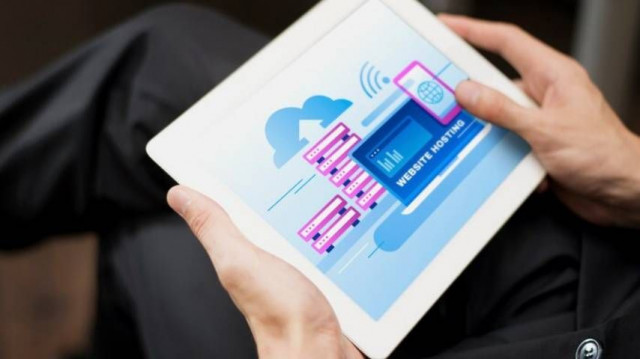Building a website used to mean hiring a developer or learning how to code. But today, DIY website builders like Wix, Squarespace, and Weebly have made it incredibly easy for anyone—yes, even you—to launch a professional-looking site in just a few hours. Sounds great, right?
Well, before you dive into drag-and-drop heaven, it's important to weigh the pros and cons of DIY website builders. In this post, we’ll walk you through everything you need to know to make a smart, informed decision for your business.
1. Introduction to DIY Website Builders
What Are DIY Website Builders?
DIY (Do-It-Yourself) website builders are platforms that let you create a website without needing any technical or coding skills. You simply choose a template, add your content, and publish.
Why They’ve Gained Popularity Among Non-Developers
With their simplicity, affordability, and wide range of templates, these tools appeal to entrepreneurs, freelancers, and small business owners alike.
Key Players in the Market
Some of the most well-known DIY website builders include Wix, Squarespace, Weebly, and GoDaddy Website Builder.
Purpose of This Guide: Helping You Make an Informed Choice
If you're on the fence about using a DIY platform, this guide will help you decide whether it's the right choice—or if you're better off hiring a pro.
2. Ease of Use and Accessibility
Drag-and-Drop Functionality Explained
Most builders use a drag-and-drop interface, which means you literally drag elements like text boxes and images where you want them on the page. It’s that simple.
No Coding Skills Required
You don’t need to write a single line of code. The entire experience is visual and intuitive.
User-Friendly Interfaces for Beginners
Designed with non-tech-savvy users in mind, these platforms are perfect if you're just starting out.
Accessibility on Desktop and Mobile Devices
Many DIY builders now offer mobile apps, allowing you to edit your site on the go. Plus, their templates are usually mobile-responsive.
3. Affordability and Cost Control
Low Initial Investment Compared to Custom Development
Hiring a web developer can cost thousands. DIY builders start at just a few dollars a month.
Subscription-Based Pricing Models
You can choose monthly or annual plans based on your needs—some even offer free versions.
Hidden Costs You Might Overlook
Watch out for extra charges for plugins, custom domains, or third-party integrations.
Cost Comparison: DIY vs. Professional Design Services
DIY might save money up front, but if your business needs a lot of custom features, professional help could be more cost-effective in the long run.
4. Speed and Convenience
Quick Setup and Launch Times
Most users can set up a basic website in less than a day.
Pre-Designed Templates for Instant Websites
Just pick a template, plug in your content, and publish. No design skills needed.
Built-In Hosting and Domain Integration
Everything you need is in one place—no need to manage separate services.
Minimal Downtime and Simplified Maintenance
These platforms handle updates and security patches, so you don’t have to.
5. Customization Capabilities
Template Limitations and Flexibility
You can customize colors, fonts, and images, but your layout options are often limited to what the template allows.
Adding Custom Features and Plugins
While some platforms offer plugin libraries, options are limited compared to open-source CMSs like WordPress.
Design Constraints You May Encounter
You may not be able to implement advanced layouts or animations without hiring a developer.
Branding Challenges with Pre-Designed Elements
Because many users use the same templates, your site might not feel unique or reflect your brand perfectly.
6. SEO and Marketing Tools
Built-In SEO Options (Meta Tags, URLs, etc.)
Most builders offer basic SEO tools like customizable URLs, title tags, and alt text for images.
Integration with Social Media and Email Marketing
You can easily connect your social channels and even send newsletters directly from your website.
Performance Analytics and Reporting Tools
Some platforms include basic analytics dashboards to help you track visitors and engagement.
Limitations Compared to Advanced SEO Strategies
DIY tools often fall short when it comes to advanced SEO settings like schema markup or technical optimization.
7. E-Commerce Functionality
Setting Up an Online Store with DIY Builders
Many platforms offer built-in e-commerce options, so you can sell products or services directly.
Payment Gateway and Cart Integrations
Most builders support popular payment options like PayPal, Stripe, and Apple Pay.
Inventory Management and Product Listings
You can manage inventory, add product descriptions, and upload images with ease.
Scalability Issues for Growing Businesses
DIY platforms may struggle to meet the needs of larger online stores or expanding businesses.
8. Support and Resources
Customer Support Availability (Live Chat, Email, Phone)
Support quality varies. Some offer 24/7 live chat, while others rely on email or forums.
Community Forums and DIY Tutorials
There’s a wealth of community content out there—tutorials, videos, and how-to guides.
Self-Help vs. Personalized Assistance
You may find yourself troubleshooting issues on your own without access to expert help.
Limitations in Technical Troubleshooting
If something goes wrong behind the scenes, DIY support teams might not have the skills or access to fix it.
9. Security and Data Protection
SSL Certificates and Basic Security Features
Most platforms include SSL for free, keeping your site secure and trusted by visitors.
Regular Backups and Data Recovery
Automated backups are often included, but always double-check what your plan covers.
Vulnerability to Cyber Threats
While secure, DIY sites may still be vulnerable to attacks due to limited customization of security protocols.
How DIY Builders Handle Compliance (e.g., GDPR)
Many platforms offer GDPR-friendly features like cookie consent banners, but compliance remains your responsibility.
10. Long-Term Viability and Business Growth
When a DIY Site May No Longer Be Enough
As your business grows, you might need custom features, better performance, or third-party integrations that DIY builders can’t offer.
Migration Challenges to Other Platforms
Moving your site from a DIY builder to another platform (like WordPress) can be complicated and time-consuming.
Limitations on Advanced Integrations
Connecting complex tools like CRMs, automation systems, or databases is often difficult or not supported.
Deciding When to Hire a Professional Web Developer
If you need full control, scalability, and unique features, it may be time to call in a pro.
Final Thoughts
DIY website builders are a powerful solution for small businesses, freelancers, and startups who want to get online quickly and affordably. They offer speed, ease of use, and minimal costs —all without requiring technical skills. But as with any tool, there are trade-offs.
If your goal is to scale, integrate complex systems, or truly stand out with a custom design, the limitations of DIY platforms could eventually hold you back. Understanding these pros and cons helps you choose the right path for your website—and your business.
Frequently Asked Questions About Pros and Cons of DIY Website Builders.
1. What is a DIY website builder?
A DIY website builder is an online platform that allows you to create a website without needing coding skills. These tools offer drag-and-drop interfaces, pre-designed templates, and built-in features like hosting and domain registration—making them perfect for beginners or small business owners wanting to build their own websites quickly and affordably.
2. Are DIY website builders really free?
Some DIY website builders offer free plans, but they usually come with limitations like ads, restricted storage, and lack of custom domain names. To remove ads, access premium templates, or connect your domain, you’ll typically need to upgrade to a paid plan. So while theycan</i> be free, most useful features require payment.
3. What are the main advantages of using a DIY website builder?
Key advantages include low cost, fast setup, ease of use, and zero technical skills required. You can launch a professional-looking website in just a few hours using pre-built templates and tools for SEO, e-commerce, and marketing—all from one platform. It’s a quick win for startups and solo entrepreneurs.
4. Can I create an e-commerce store using a DIY builder?
Yes, many DIY builders support e-commerce. Platforms like Wix, Squarespace, and Shopify offer built-in shopping cart systems, payment gateways, inventory management, and product listings. While good for small stores, these solutions may not scale well for large or highly customized e-commerce operations.
5. Are DIY websites secure?
Most DIY builders provide essential security features like SSL certificates, encrypted connections, and automated backups. However, your site’s security also depends on strong passwords, careful plugin usage, and compliance settings. These platforms usually handle server security, but you're responsible for managing content safety and privacy compliance.
6. Will my website be mobile-friendly?
Absolutely. Most modern DIY builders use responsive design, meaning your website will automatically adjust to look good on mobile devices. Some platforms even let you customize the mobile version separately, giving you more control over how your site appears on smartphones and tablets.
7. How customizable are DIY website builders?
DIY builders offer decent customization like color schemes, fonts, and layout tweaks. However, they have limits compared to custom development. Advanced animations, interactive features, or third-party integrations may not be supported. You can personalize your design within template constraints but might outgrow it as your business grows.
8. Are DIY websites good for SEO?
DIY builders usually include basic SEO tools like meta tags, alt text, and custom URLs. For local or small business SEO, they can be quite effective. However, they may lack advanced SEO controls, speed optimization, or structured data settings—features important for ranking in competitive niches.
9. Can I switch from a DIY builder to another platform later?
You can, but it’s often a manual process. Most DIY platforms don't allow direct migration to another system like WordPress. You'll likely need to copy content, rebuild the design, and reconfigure SEO settings. It’s doable but time-consuming—so plan carefully if you anticipate switching later.
10. What kind of support do DIY website builders offer?
Support varies by provider. Most offer live chat, email support, help centers, and community forums. Premium plans may include phone support or priority service. However, for technical problems beyond the platform’s scope, you might still need professional help or web development knowledge.
11. Can I use my own domain with a DIY website builder?
Yes, but typically only with a paid plan. Free plans often give you a subdomain (e.g., yoursite.buildername.com). Paid plans let you connect your own custom domain name or purchase one directly through the platform for better branding and credibility.
12. How long does it take to build a site using a DIY builder?
Depending on your content and complexity, it can take just a few hours to a couple of days. The drag-and-drop setup, templates, and built-in tools make it fast—even for beginners. Compared to traditional development, it’s one of the quickest ways to launch a site.
13. What are the limitations of DIY website builders?
Common limitations include restricted customization, limited third-party integrations, performance constraints, and less control over SEO. You may also find challenges with scalability, data portability, and code-level editing. These drawbacks become more noticeable as your website needs grow or become more complex.
14. Are DIY websites suitable for large businesses?
While they work well for startups and small businesses, DIY platforms may struggle with the demands of large enterprises. Limited flexibility, scalability, and integration capabilities can hinder complex operations. Larger businesses usually need a custom-built site tailored to their specific workflows and tools.
15. Can I run a blog on a DIY website builder?
Yes! Most DIY platforms include blogging features such as post scheduling, categories, tags, and social sharing. It’s great for beginners who want to publish content regularly without dealing with technical complexities. However, features may be more basic compared to advanced blogging platforms like WordPress.
16. Do DIY website builders support third-party tools?
Some do, but support can be limited. You might be able to integrate tools like Google Analytics, Mailchimp, or a booking system, depending on the platform. However, more complex integrations like CRMs, marketing automation, or custom APIs often require workarounds or external help.
17. What happens if I stop paying for a DIY website plan?
If you stop paying, your premium features will be disabled. Your website might revert to a free version with ads and a subdomain, or it could be taken offline entirely. Make sure you back up your content and understand the platform’s policies before canceling your subscription.
18. Can I build a multilingual site with a DIY website builder?
Some platforms offer multilingual support, either natively or through plugins. However, it may be limited in flexibility and control. If you need full localization, advanced translation management, or SEO targeting by language, a custom or CMS-based solution might be better.
19. Is a DIY website scalable for growing businesses?
To an extent. You can upgrade plans or add features as your business grows. However, DIY platforms aren’t designed for high-traffic, complex business websites. Eventually, you may hit a ceiling that requires transitioning to a more robust or custom-built solution.
20. Who should not use a DIY website builder?
DIY builders are not ideal for businesses that need custom web apps, complex integrations, advanced design control, or unique functionality. If you want full ownership, long-term flexibility, and tailored solutions, working with a professional web developer is the better choice.